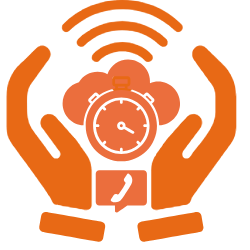What is “Desktop as a Service” (DaaS), and why is it so valuable today?
Growing demand for flexibility in the workplace, powered by hybrid and remote working strategies, is altering how companies access and distribute technology. Today’s employees need access to business tools and applications wherever they are, no matter their device.
The Desktop as a Service landscape offers companies a secure, reliable way to empower employees in any environment. As of 2023, the market for this technology is growing at a rate of 21% CAGR and is expected to reach $18.7 billion by 2032.
But what is desktop as a service exactly, how does it work, and what are the benefits?
What is Desktop as a Service?
Desktop as a Service is a cloud computing offering wherein a service provider or cloud platform provider delivers access to virtual desktops and applications via the Internet. It frees businesses from tethering critical operating systems and productivity software to physical hardware.
With DaaS, users can access virtual desktops anywhere, through virtually any device. The “as a service” model, used for various technologies (like CPaaS and UCaaS), empowers companies to access technology on a pay-as-you-go basis.
With DaaS, the provider manages the backend landscape, offering support with maintenance, backups, data storage, and updates. Service providers can also provide solutions in a variety of formats. For instance, self-assembled DaaS allows clients to assemble a solution through components offered by the vendor. Vendor-assembled DaaS solutions involve the vendor creating most of the platform, while Vendor-managed DaaS provides a fully managed service.
There are also two types of desktops available from DaaS:
- Persistent desktops: Users can customize and save a desktop that performs the same way whenever a specific user logs on. These desktops do require more storage, which can make them more expensive than non-persistent desktops.
- Non-persistent desktops: Desktop information is wiped whenever a user logs out of the service. This eliminates the need to store configurations and app data.
Some cloud providers allow customers to choose between both options. For instance, companies might allow some workers to access a persistent desktop while remote or occasional employees use a non-persistent desktop.
What is Desktop as a Service? How Does DaaS Work?
If you’re asking, “What is desktop as a service?” you might also wonder how the solution works. With DaaS, a cloud service provider is responsible for managing, creating, hosting, and maintaining the infrastructure you need to provide virtual desktops to employees.
The service provider hosts all the network resources, storage solutions, and data in a secure cloud environment and streams virtual desktops directly to a user’s device. The user can access desktop data and applications through a web browser or proprietary software.
DaaS hasn’t always been ideal for every use case. Because desktop applications are streamed over the internet, graphics-intensive applications have been challenging to use with this technology. However, innovations have addressed this issue. Now, many leading vendors offer solutions that support high-performance computing solutions, like CAD software.
Additionally, many DaaS offerings come with tools that help to mitigate potential problems. For instance, when the workload on a server increases to unreasonable levels, IT admins can migrate a virtual machine from one server to another. There are even GPU-accelerated Desktop as a Service platforms available from numerous global vendors.
DaaS vs. On-Premises and VDI Solutions
When answering the question, “What is desktop as a service?” it’s worth looking at how the solution compares to other options for business leaders. Compared to on-premises software, DaaS has a lot of distinct differences. For instance, with DaaS, companies don’t have to make advanced purchases of hardware their employees might need, such as desktops or laptops.
Instead, companies pay cloud providers only for the services and resources they use. This helps reduce costs and improve the scalability of business tools. Cloud providers give companies the freedom to use the number and types of desktops and applications they need on a more flexible basis.
Additionally, since cloud providers offering DaaS handle data storage, maintenance, backups, and updates, there are fewer requirements for on-site technology management.
DaaS vs. VDI
When defining Desktop as a Service, it’s easy to confuse the solution with “VDI” or Virtual Desktop Infrastructure. While the two offerings are similar, they’re not the same. VDI solutions are built, deployed, managed, and operated by an organization within its own premises.
VDI solutions require a high level of technical skill and incurs more upfront costs. With VDI, companies can remotely host desktop operating systems on devices from a central server. All the data users need is stored within the data center server, which requires consistent maintenance.
With the DaaS model, organizations can access similar virtual desktop environments and remote app management tools. However, with DaaS, a third party handles the hardware, deployment, maintenance, and management. Cloud service providers deal with the infrastructure set-up and management costs, which can make the DaaS model more affordable.
DaaS is often the preferred model for smaller businesses with limited IT staff and budgets. However, VDI solutions can give company IT staff more control over the desktop offering. Plus, with VDI, you keep your sensitive data on-premises, which can be helpful for companies with specific compliance standards to manage.
The Benefits of Desktop as a Service
So, what is desktop as a service valuable for? DaaS offers unique benefits over both VDI solutions and traditional on-premises software deployment strategies. First and foremost, for both VDI and traditional software users, DaaS offers simplicity.
DaaS vendors handle deployment, connectivity problems, configuration, maintenance, and management. This means the administrative load on IT teams is much lower. Additionally, commissioning and decommissioning technology is much faster and more straightforward. DaaS vendors configure desktops themselves, so they just need to be connected to a new device.
Desktop as a Service also offers advantages like:
- Improved IT operations: DaaS allows companies to provide remote employee support, reducing downtime. It also shifts IT costs from traditional hardware and software purchased up-front to cloud-based solutions purchased as needed. DaaS can run on devices requiring less computing power, and employees can even use their devices (BYOD).
- Cost savings: DaaS saves companies money in various ways. It reduces the need for up-front investment in new hardware and devices, minimizes the costs associated with VDI, and eliminates maintenance and management costs. Because DaaS requires less computing power, these environments are also less expensive to run.
- Flexible working styles: Like VDI, DaaS solutions enable remote and flexible working by allowing employees to access crucial desktops and applications anywhere. IT teams can quickly move data between different platforms and access the tools they need on any machine. Plus, DaaS frees employees from having to work solely on company-issued devices.
- Enhanced security: Security risks are reduced because data in a DaaS environment is stored in the data center rather than on endpoints. If a device is stolen or lost, companies can remotely disconnect it from the service. Security patches and updates are also easier to install in DaaS environments and can be managed remotely.
- Business continuity: DaaS can be an excellent way to ensure business continuity. Companies can rapidly enable remote access to desktops and apps and configure new users or temporary users in minutes.
The Problems with DaaS
While DaaS offers a cost-effective and flexible way to empower hybrid, remote, and field-based workers, it does have some limitations. For instance, while DaaS costs less than VDI initially, it can be more expensive in the long term, depending on your business structure.
Additionally, DaaS requires a high-speed connection to the internet at all times. This means employees using DaaS solutions in areas with poor connectivity may struggle with latency. DaaS also comes with a slight learning curve. Employees need to be trained on how to use and access virtual desktops. Plus, it can be difficult for employees to fully estimate and understand their needs.
There’s also the risk of potential software licensing issues. Certain software licenses purchased for on-premises workstations won’t apply to virtual desktops, leading to extra costs. Moreover, compared to VDI solutions, DaaS offers fewer customization options. However, many vendors are working on giving businesses more control over bespoke deployments.
What is Desktop as a Service Used for? Use Cases
So, what is desktop as a service used for? On a broad scale, DaaS is fantastic for enabling various forms of workplace flexibility. Companies working with hybrid and remote teams can instantly offer employees the tools they need to stay productive wherever they are.
DaaS also empowers companies to ensure business continuity. When a workplace is inaccessible, teams can continue working remotely with secure access to all their data and applications. Many DaaS vendors also offer consistent backups, disaster recovery, and failover capabilities to reduce the risk to day-to-day operations.
Some common use cases for DaaS include:
- Modernizing call centers: Organizations with shift workers in the contact center can optimize IT resources and provide agents with all the necessary tools. DaaS also allows users to work remotely, reducing operational costs.
- Accelerating technology management: With DaaS, companies can rapidly provision access to new technologies and desktops or decommission users. This makes it easy to manage staffing fluctuations. Companies can even increase access to virtual desktops during seasonal peaks and throughout business structure changes.
- Increasing sustainability: Using cloud-based virtual desktops allows companies to reduce the hardware they use on-site. This means businesses can reduce electronic waste and power consumption, minimizing environmental impact.
- Improving employee experience: Aside from allowing employees to work productively from anywhere, DaaS solutions also enable BYOD strategies. This means staff can use the devices they feel comfortable with, improving employee experience.
- Boosting security and compliance: DaaS delivered by the right provider can offer extensive protection against cyberattacks. Vendors can offer firewalls, encryption, intrusion detection and prevention, and more. Plus, companies can remove access to a virtual desktop from any device remotely, which reduces risks associated with lost or stolen devices.
Is Desktop as a Service Right for Your Business?
If you’re asking, “What is desktop as a service?” because you’re interested in embracing a DaaS model, there are a few things to keep in mind. For instance, DaaS still requires you to license and manage your operating systems and applications.
Although DaaS vendors deal with provisioning and managing your cloud environment, you’ll still need to ensure you’re accessing the proper licenses for products. Before implementing your technology, you must consider your specific needs carefully.
DaaS is often the best solution for companies with large numbers of employees using the same desktop environment. Creating multiple different “virtual desktops” can be time-consuming and complex with this model.
You’ll also need to know which applications and solutions your team members need to access. Some applications require much more computing power, such as CAD and 3D animation tools. Plus, you’ll need to think about the support you need from your cloud provider.
A leading DaaS provider might be able to help with more than just configuration and management. They can also help with onboarding and provide insights into how you can reduce latency and ensure consistent access to critical tools.
The Rising Power of Desktop as a Service
Hopefully, this guide has answered the question “What is desktop as a service?” for you and your team. DaaS solutions are becoming increasingly popular in modern workplaces. They enable hybrid working models, reduce operating costs, and make it easy for businesses to remain agile.
With desktop as a service, you can take advantage of BYOD initiatives, improve employee experiences, and ensure business continuity by guaranteeing access to crucial resources wherever your team members are.
Of course, you’ll need to ensure you’re sourcing the right solution from a reputable vendor. The best vendor will make it easy to migrate from on-premises solutions and VDI technology into a more flexible cloud-based environment.
This post was originally published on the 3rd party mentioned in the title ofthis site