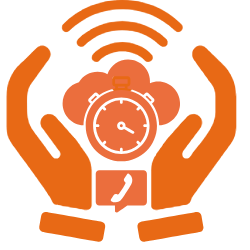With the rollout of 5G across major cities in India, mobile users can now experience ultra-fast internet speeds on their compatible devices. While most smartphones are programmed to intelligently switch between 4G and 5G networks based on signal and battery life, some users want to force their device to stay hooked to 5G for seamless streaming and gaming. With a few simple settings tweaks, Android users can now ensure constant connectivity to the speedy 5G network.
The first step is to check for 5G coverage in your area from the service provider. Once you’ve confirmed availability, go to Settings and locate the Network and Internet or Connections section. Here, look for Mobile Network or Cellular Network and find the option called Network Mode. Change this to 5G/NR (5G-only mode) to disable automatic switching. You may also find an option to enable Vo5G for voice and video calls over 5G. Another useful setting is disabling the Smart 5G feature if available, to prevent it from toggling between networks for power saving.
With these basic configuration changes, Android devices optimally utilize the low-latency 5G network for HD video calls, streaming content in highest resolution, seamless online gaming sessions and rapid file transfers. While it maintains fast speeds, users must be aware that staying always connected to 5G could slightly increase battery drainage. The trick ensures maximum performance from your device wherever next-gen connectivity is accessible.
This post was originally published on the 3rd party mentioned in the title ofthis site